How to enable DocRead on a SharePoint Library
This guide shows how to activate DocRead to a SharePoint library so that documents in that library can be targeted to users
This post assumes that you have already installed the SharePoint DocRead app
You need to be a DocRead administrator to be able to activate DocRead in a SharePoint library.
-
Navigate to the library where you want to install DocRead and click on the DocRead logo in the toolbar (if you cannot see the toolbar try refreshing the page by pressing CTRL+F5).
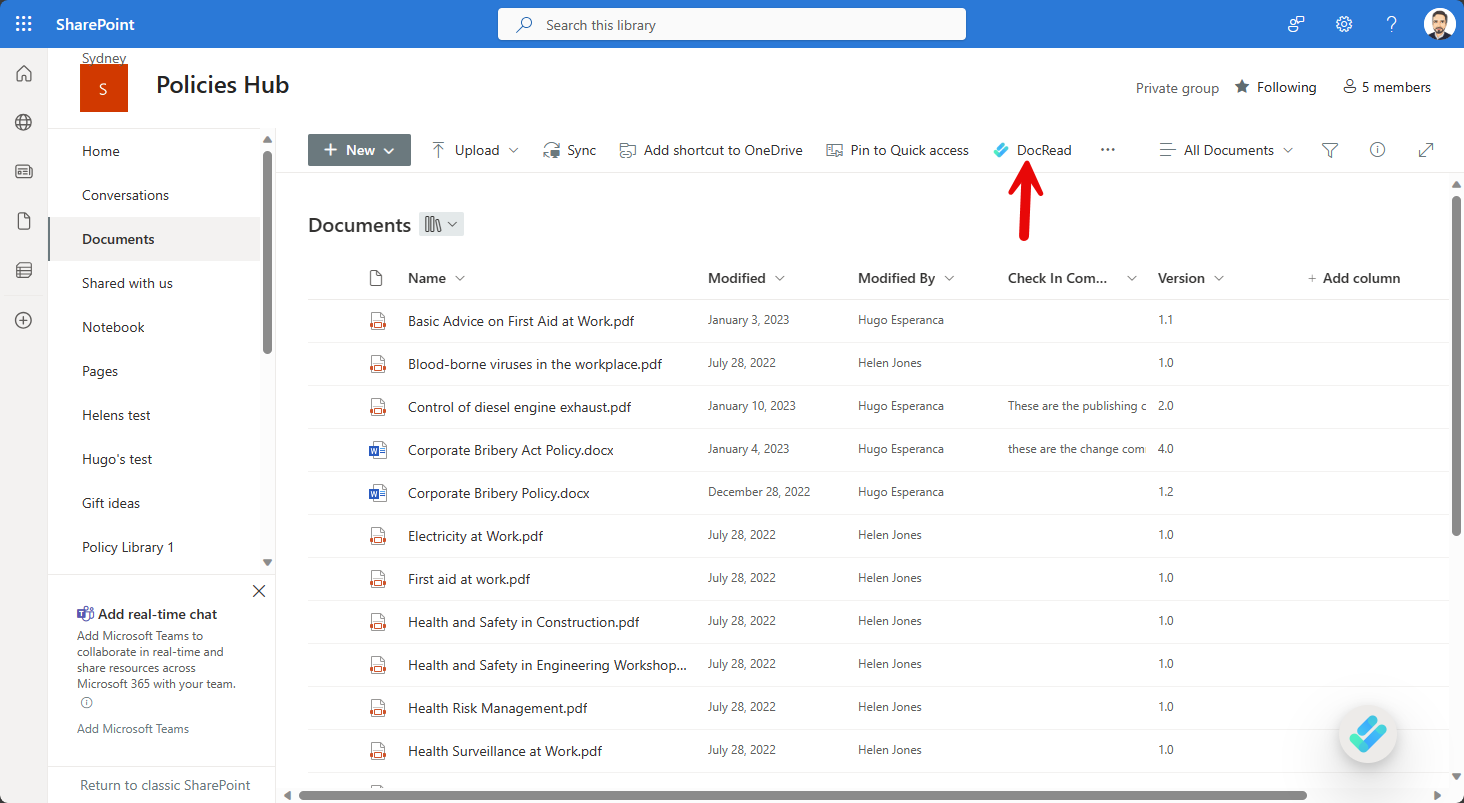
-
In the Docread library setting panel click “Enable DocRead”.
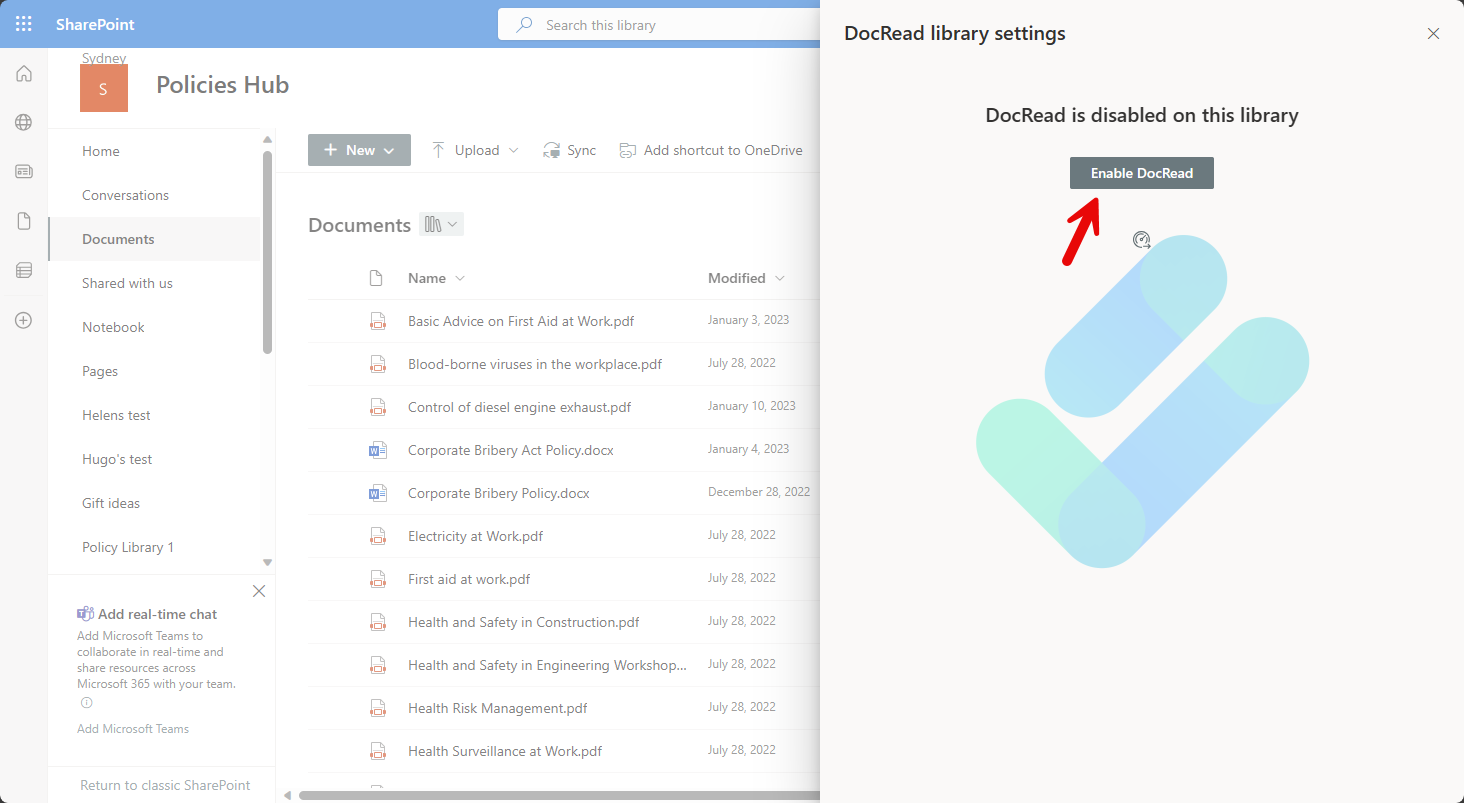
-
Select who will be the DocRead library owners for this library and click save.
Library Owners need to have Contributor permissions on the SharePoint sites containing the libraries that they own.
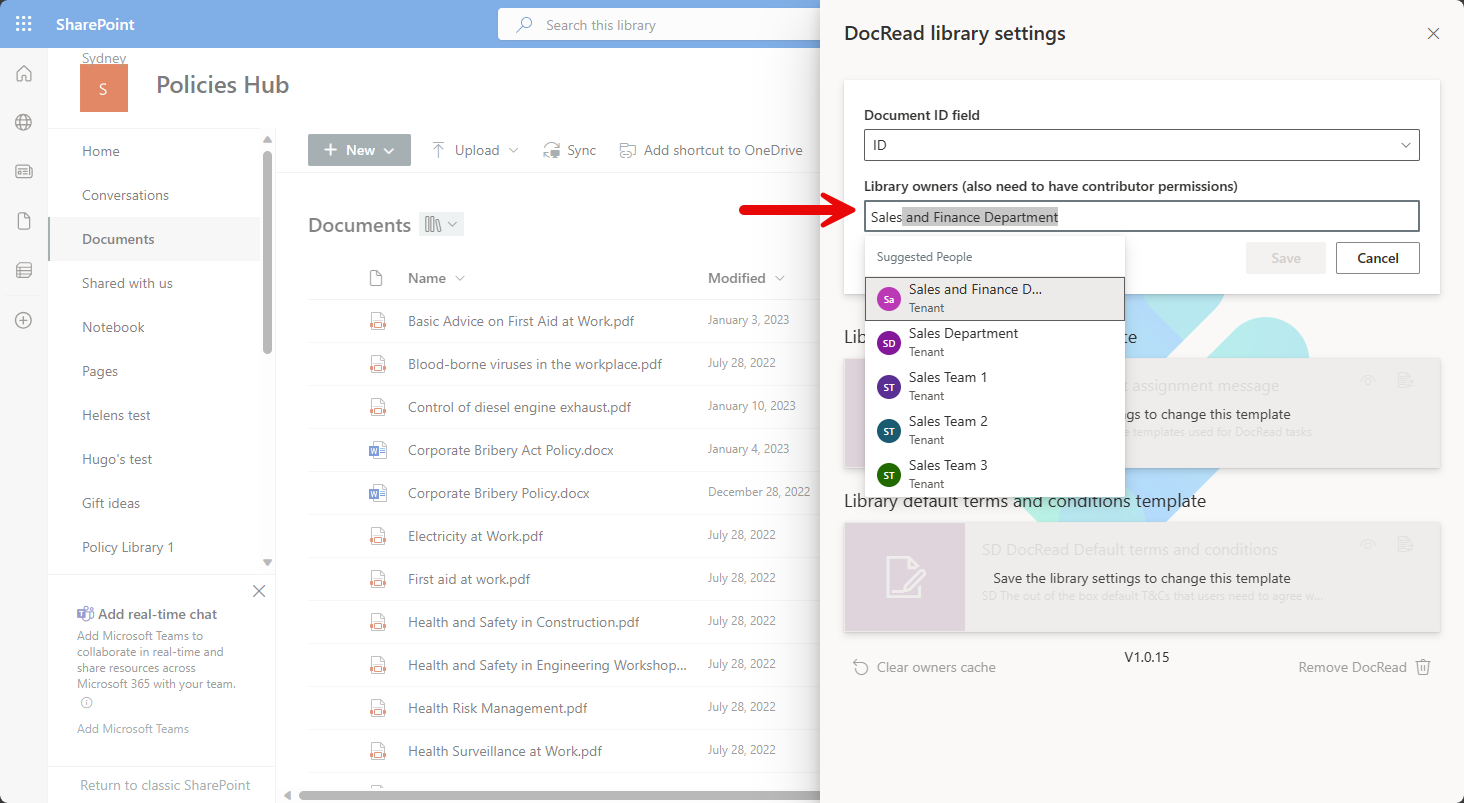
-
DocRead is now enabled on the library and you are ready to assign your first document.