Working with assignments publishing options
DocRead365 assignment settings
DocRead works alongside SharePoint versioning and will not allow users to access an unpublished document or policy. Additionally, DocRead can be used to withhold the creation of assignments until a set publishing date is reached, and remove assignments after a specific expiry date.
The assignments options are accessed via the DocRead document settings (by clicking the ellipsis for a specific document and selecting DocRead settings).
This menu allows you to set a publishing date, expiry date and also reset the assignments for this document.
To amend any of the fields, you need to click the “edit” button at the bottom right hand side of the pop up window.
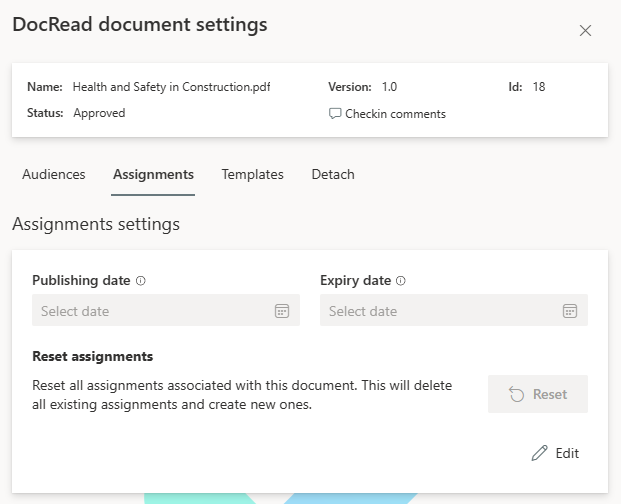
Using the assignment options
Before the assignment settings can be used, DocRead needs to be associated with the document.
To do this, you need to create (but not save) an audience for the document. This will associate DocRead with the document and allow the assignment settings to be used.
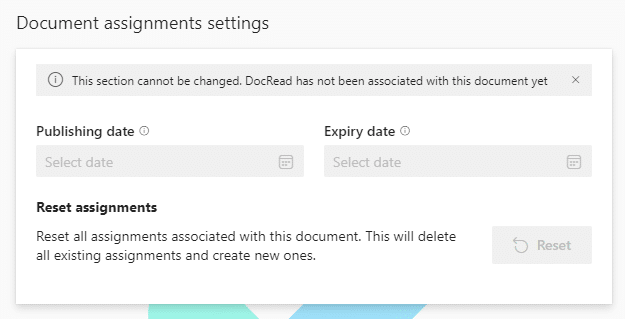
Publishing date
DocRead will not create assignments for the document until the publishing date is reached.
When the publishing date is reached, the DocRead timers will activate to create assignments and DocRead email notifications will be sent to all individuals in the specified DocRead audience.
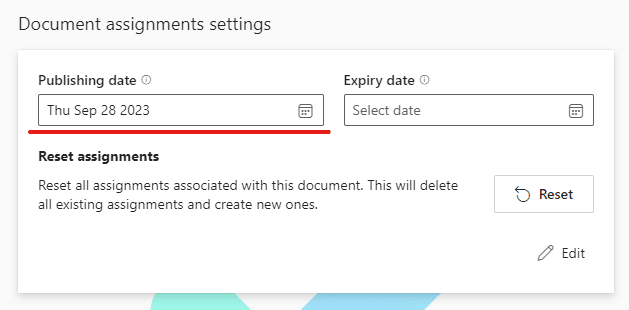
Expiry date
When the document expiry date is reached, DocRead will trigger several events.
- Incomplete items will be deleted from users assignments list.
- Negative receipts for the deleted assignments will be created stating “Document expired”.
- Completed assignments and positive receipts will remain unchanged.
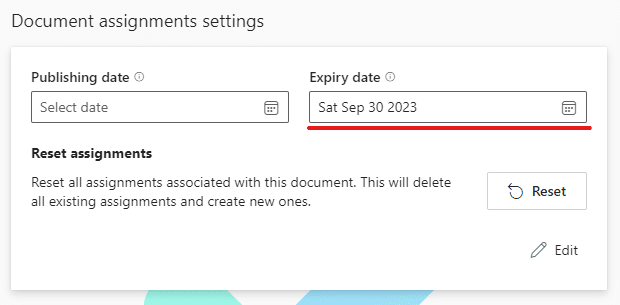
Reset assignments
This option can be used if you need ALL audience members to re-complete the assignment. This can be useful if:
- There has been a policy update and everyone needs to re-acknowledge the changes.
- Regular acceptance is needed for the policy, even if no changes have been made.
What happens when a user resets assignments on a document
- Negative receipts are issued to all incomplete assignments to register the fact that a user did not have a chance to complete the assignment because it was reset
- All existing assignments associated with the document are deleted (including completed assignments)
- New reading assignments are created and assigned to all users that belong to the audiences assigned to the document