How DocRead deals with document versions
DocRead fully integrates and respects SharePoint document versioning. This article describes how DocRead deals with SharePoint versioning.
- DocRead incomplete assignments: will always point to the latest version of a document.
- DocRead completed assignments: will always point to the version of the document at the time the assignment was completed.
- DocRead positive reading receipts: positive reading receipts will always point to the version of the document the user confirmed reading.
The following sections describe what happens when a document is first published with version 1 and then updated to version 2.
The assignments from version 1 of the document
DocRead will initially create assignments pointing to version 1 of the document.
Users who complete their tasks will receive positive receipts clearly stating that they have completed version 1 of the document. All the completed assignments will also point to version 1 of the document.
After updating the document to version 2
All incomplete assignments will point to version 2 of the document. When users complete the assignment, the completed assignment and the positive receipt will point to version 2.
All assignments completed before version 2 was released will continue to point to version 1. The positive receipts generated when the user completed the assignment will also point to version 1.
Ensuring ALL users read version 2 of the document
If you want to force everyone to read the latest version (including the users who completed the assignment for version 1), you can use the “Reset Assignments” functionality. You can find more information on Reset Assignments here: Reset Assignments
Reviewing who read what version of a document
The DocRead reading receipts all include the document version information. To find out who read which version of a document, you can review the “Receipt” stats in the Document Dashboard or DocRead Cockpit.
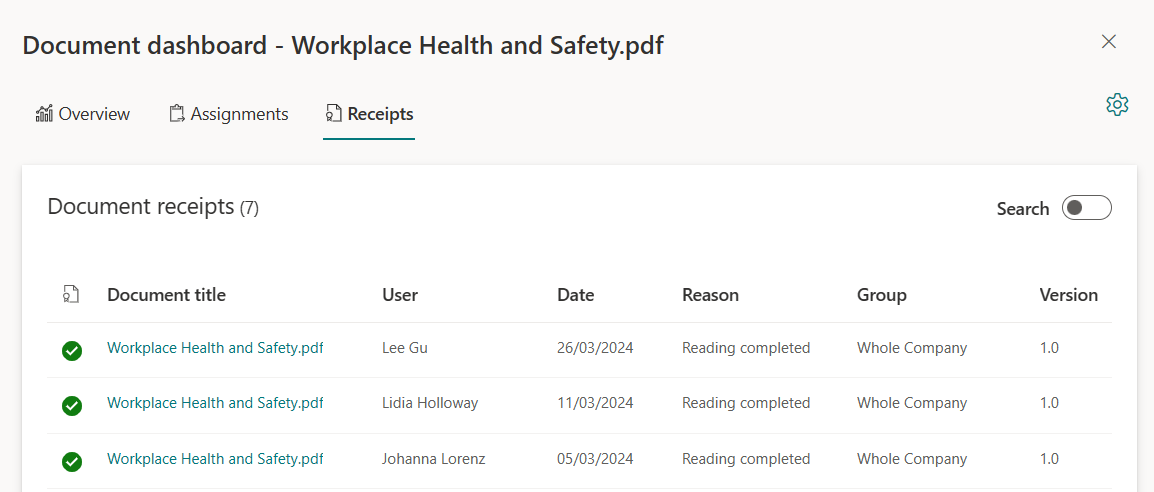
This article, Search for assignments includes details on using the search options based on the document version.