How to clear user licenses
DocRead user licences can be reassigned to new employees as people leave the organisation. A few simple steps are required to ensure that all historic compliance information is kept for the exiting staff members.
Before starting, you may find it useful to make a note of the current number of DocRead licences being used. This information can be found by a DocRead System Administrator on the Account page in the DocRead cockpit dashboards.
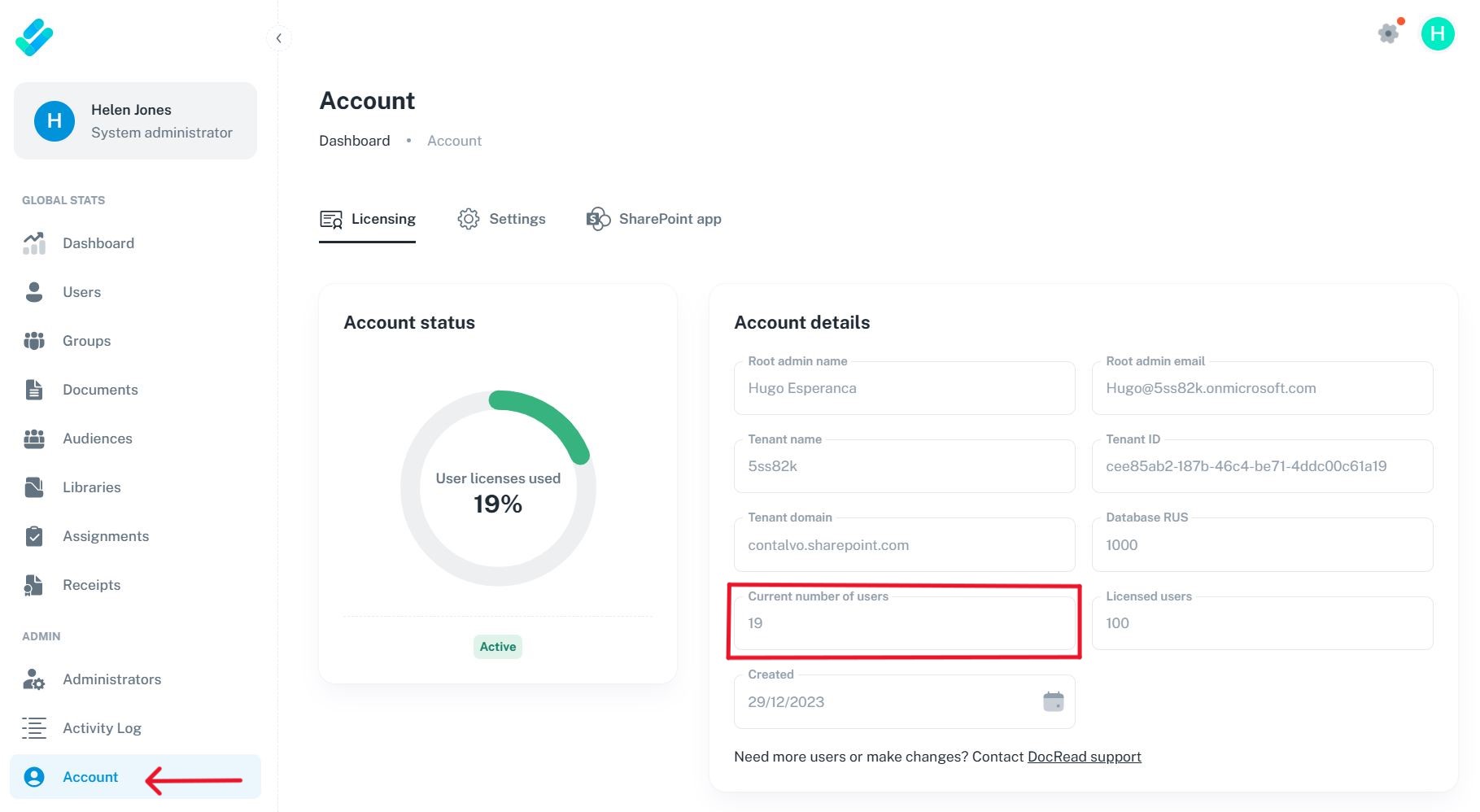
A DocRead user licence can be freed up if ALL DocRead assignments are removed from a user.
-
Ensure the off-boarding employee is removed from ALL active directory security groups that are associated with DocRead documents.
You can find out which groups they are a member of by going to their user profile in the DocRead cockpit and clicking Group Membership
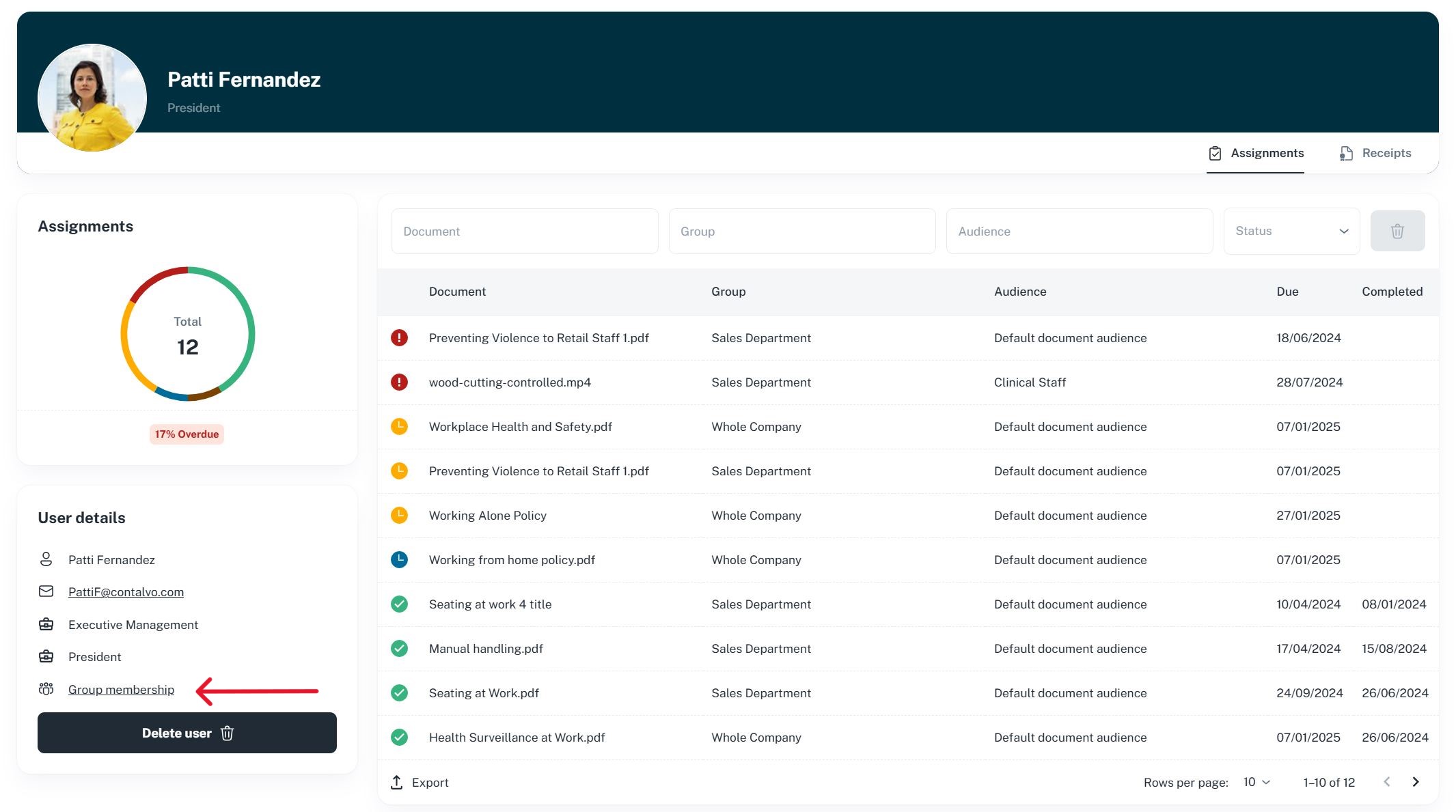
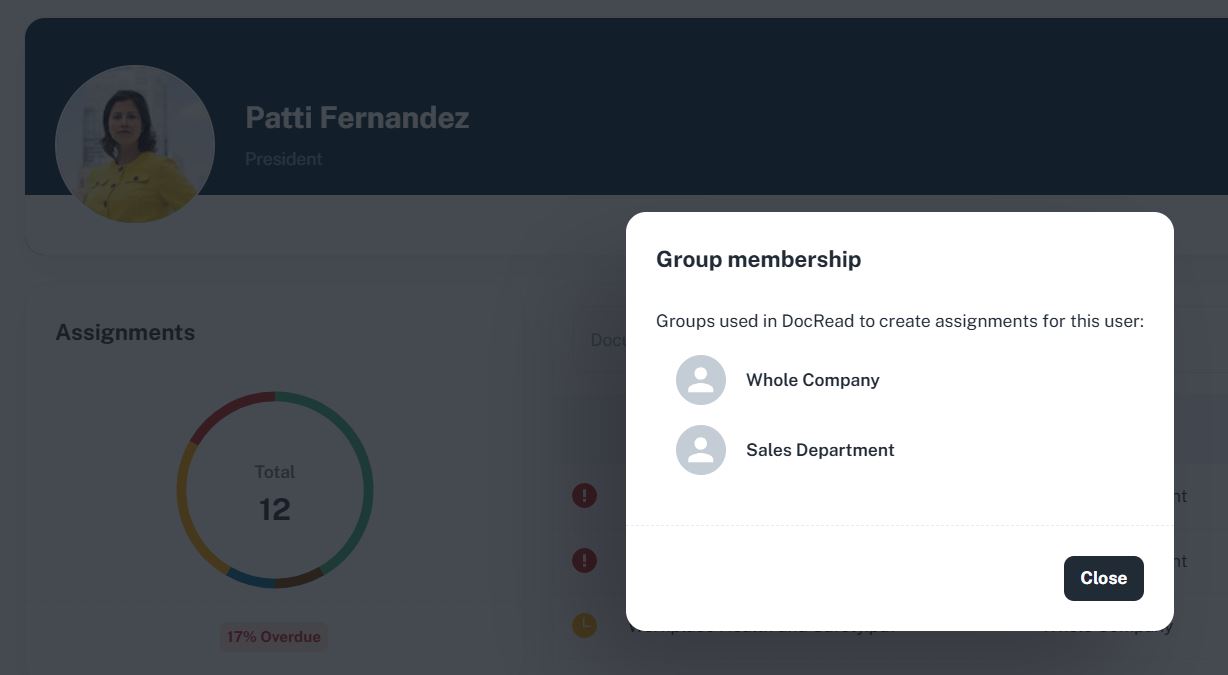
As you remove the user from Active Directory groups, you should notice that DocRead removes any outstanding assignments for them and negative receipts are created stating “User left group”.
The list of outstanding tasks for the user will reduce during this process (DocRead may take a few minutes to reflect the changes)
-
Delete the user from the DocRead cockpit
When you access the users compliance record in the DocRead cockpit, click the “Delete User” button at the bottom of the page.
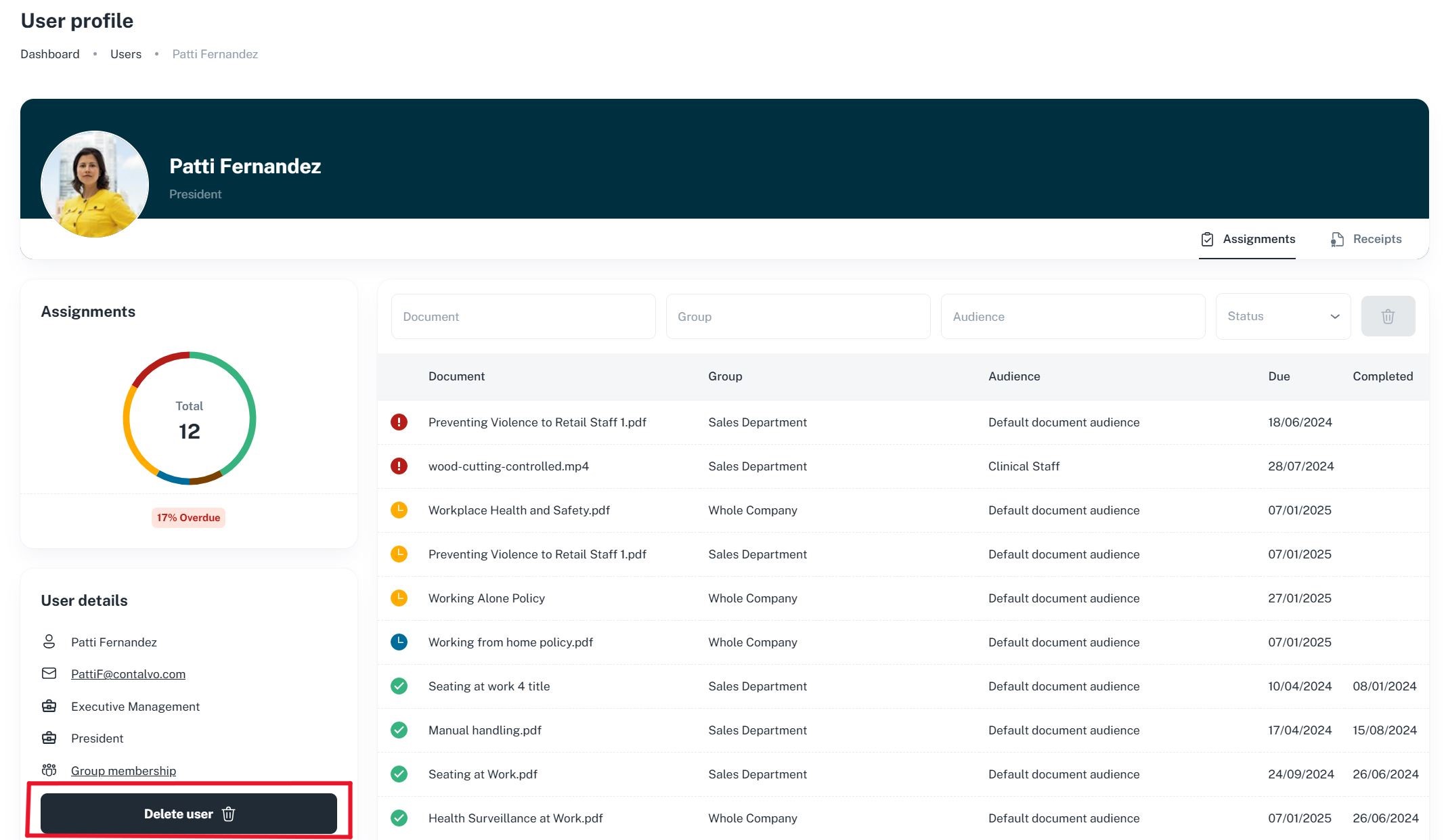
You will be asked to confirm you wish to continue with this action as it cannot be reversed.
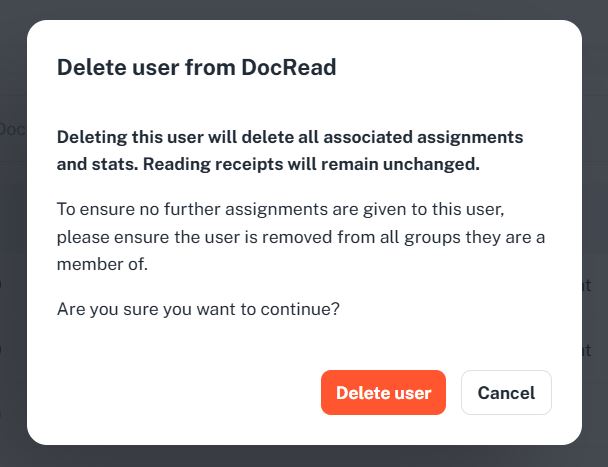
If all of the above steps have been completed successfully, you should note that the user count decreases by 1.
It may take a few minutes for the user count to be updated. If this does not happen as expected, review the previous steps as it is likely that the user is still included in an audience for another document you have not reviewed.