What is the DocRead analytics module
The DocRead analytics module enables customers to connect their DocRead data and generate reports using reporting tools like Power BI. This article explains the structure of the DocRead analytics module and the reasoning behind certain design choices.
Out of the box, DocRead already provides a real-time dashboard that offers a high-level overview of an organization’s employee compliance status (the DocRead compliance cockpit). This dashboard is great for quick insights but also allows administrators to drill down into specific details such as documents, users, groups, or libraries to get a more granular view of compliance.
While this built-in reporting is valuable, we recognize that not every organization has the same reporting needs. Some customers require more in-depth, customizable reporting capabilities to meet their unique compliance requirements. This is why we built the DocRead Analytics Module.
When enabled on a customer account, the DocRead Analytics Module creates a separate data store optimised for analytical loads. This data store can be queried and reported independently of DocRead’s transactional database, meaning there’s no impact on the performance of the day-to-day use of DocRead. This separation ensures that all compliance data is readily available for deep analysis without affecting the regular workflow within the organisation.
The data in the analytical store is synchronised nightly with the live data (between 2 AM and 5 AM UTC time).
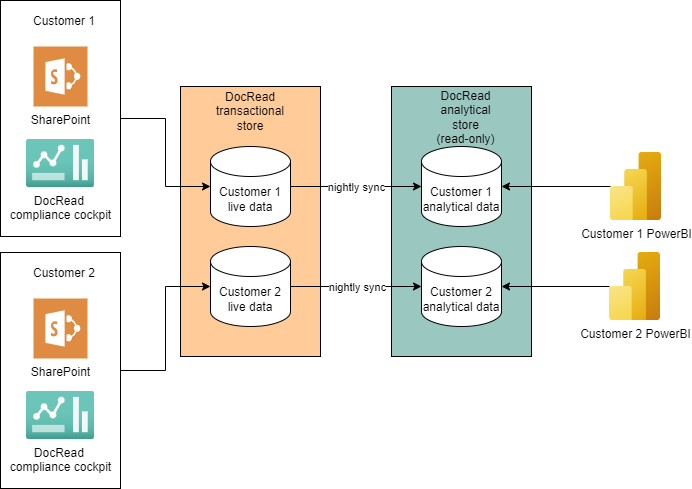
The DocRead analytics module comes with additional costs. For more information or a quote, please contact our team.
Whether our customers need to build custom reports for management, audit trails for compliance teams, or just want more insight into how documents are being read across the organisation, the new Analytics Module is designed to help achieve that. And with the added power of Power BI, the possibilities for customising and visualising this data are virtually limitless.
The DocRead analytics module comes with a downloadable PowerBI starter template that demonstates how to connect PowerBI to the DocRead analytical store. For information on how to use the starter template please check our guide.