Removing DocRead
Detaching DocRead from a document or library halts the generation of new assignments for that item and removes all previously generated assignments associated with it. Receipts that were generated for completed assignments will remain.
Removing DocRead from a document
Removing DocRead from a document or list item gives you total control over what is and isn’t shared by DocRead. More blurb needed
Note: Only Library owners can remove (detach) DocRead from an item.
The Detach option is shown in the DocRead document settings screen. This is accessed by clicking the three dots against the document you wish to detach and selecting DocRead settings from the menu list.
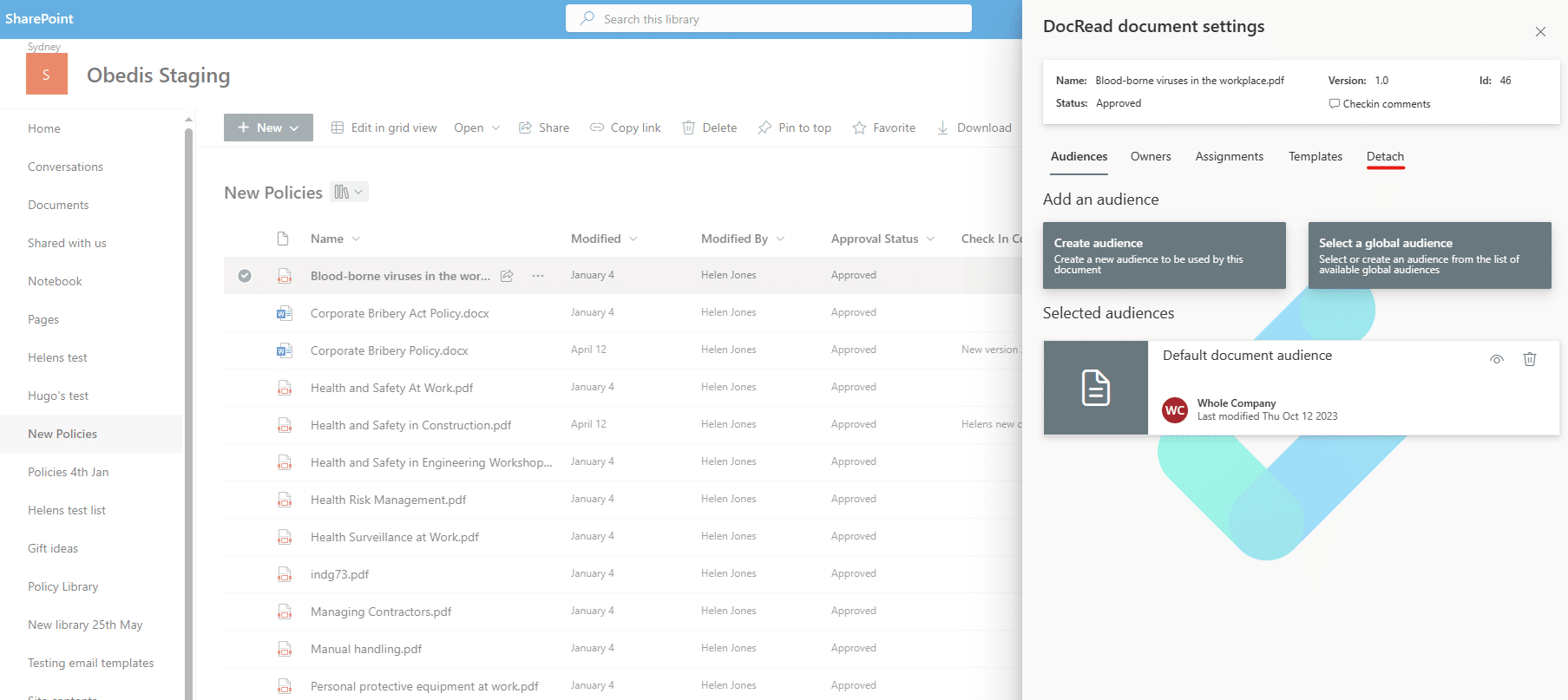
Clicking “Detach” will trigger the warning box to be displayed. This confirms, that if you continue, detaching DocRead will mean that this document or item will no longer be tracked by DocRead.
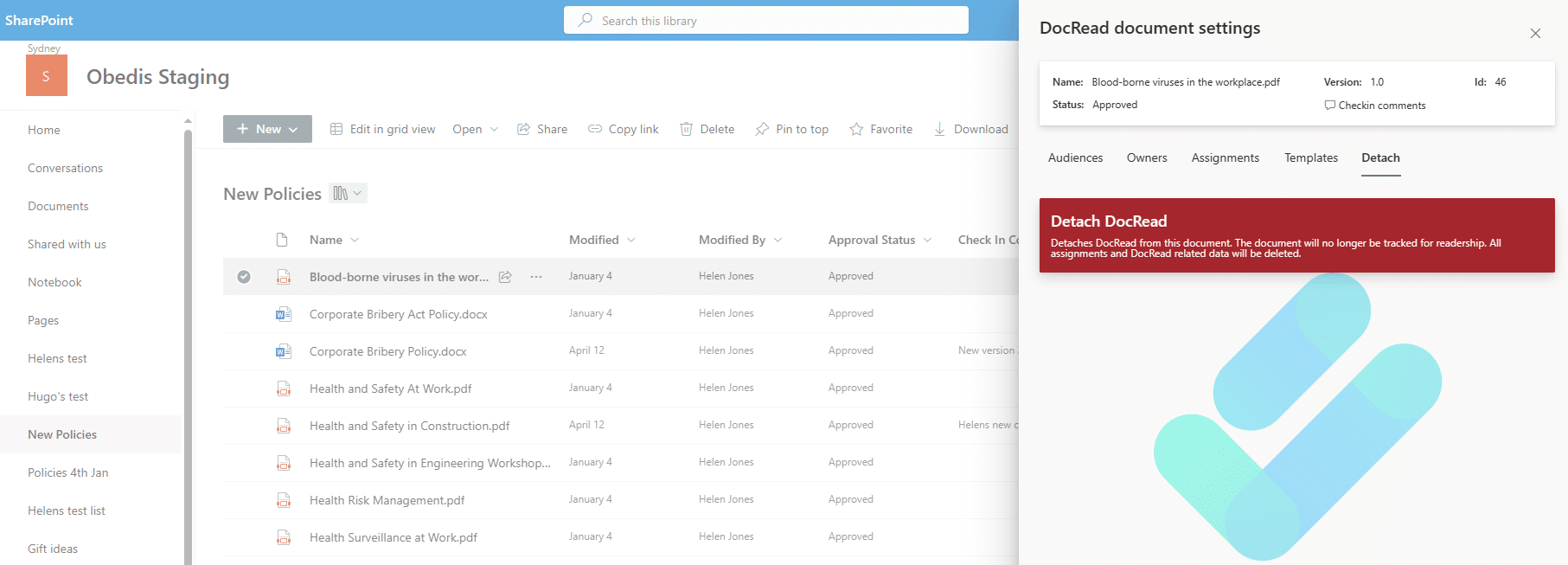
To remove DocRead, click on the red “Detach DocRead” box shown above to open the “Detach DocRead from document window. Check the “Proceed” box followed by the “Detach DocRead” button to confirm you want to complete this action.
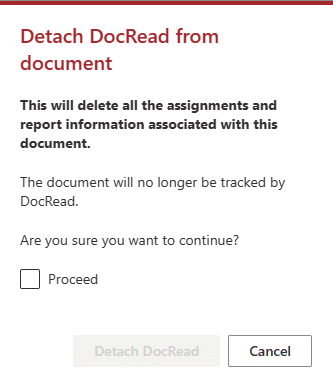
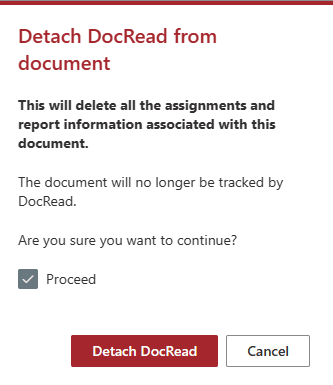
What happens when DocRead is deleted from a document or item:
- Incomplete tasks are removed from users assigned tasks
- Negative receipts are generated with the reason “Detached from document”
- Completed (positive) receipts are retained as proof for compliance purposes
If you want DocRead to stop generating new assignments for a document but keep all existing completed assignments you can simply remove the audiences associated with the document.
Removing DocRead from a library
Removing DocRead from a library means that ALL documents and items that have been assigned by DocRead from that library will be affected. The “Remove DocRead” option can be found on the DocRead library setting menu.
Note: Only DocRead library owners can delete DocRead from a library. Library owners are shown at the top of the DocRead library settings page so you can easily see who can perform this option.
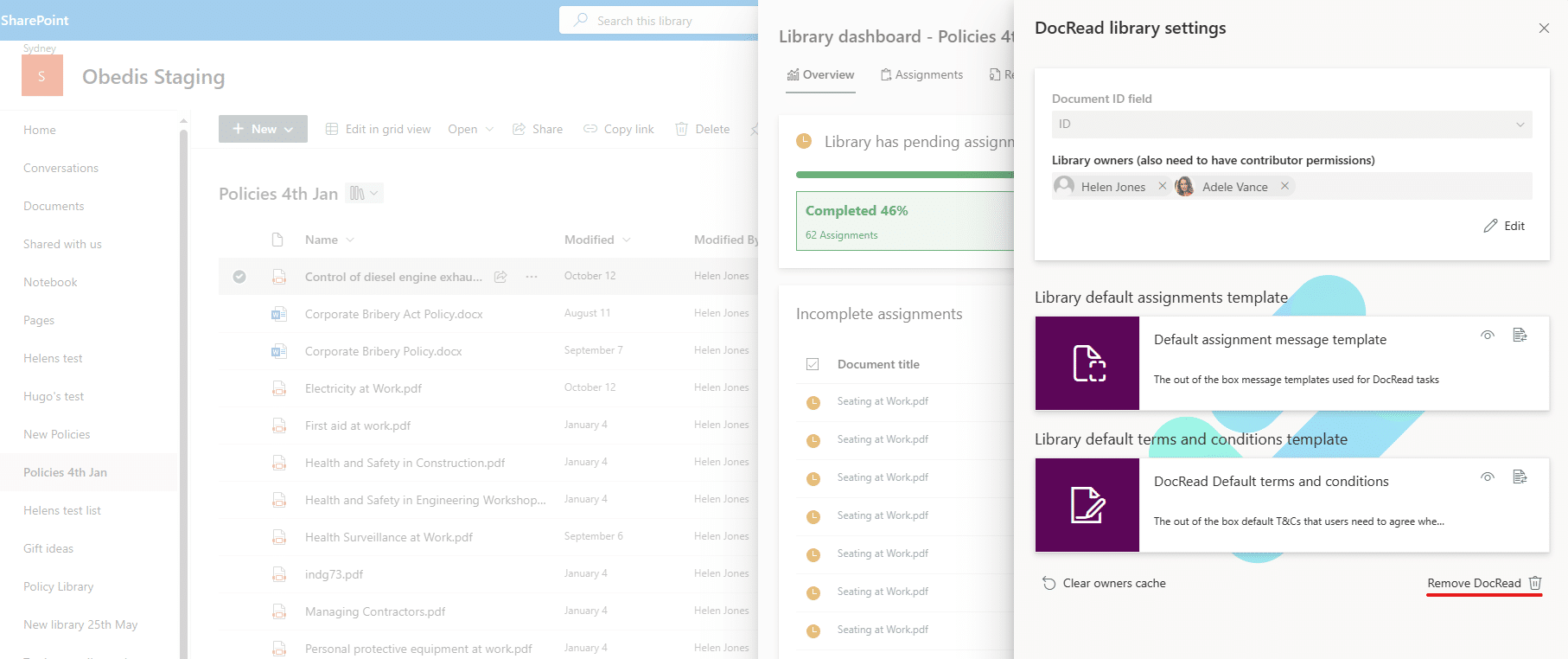
Because this action will delete assignments, you will be asked to reconfirm you wish to perform this action. You can only click the “Detach DocRead” button after the proceed box has been checked.
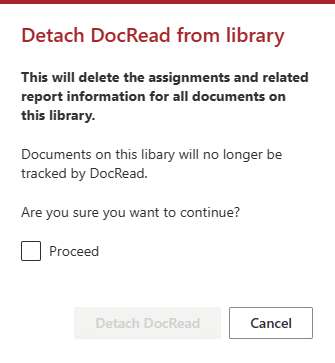
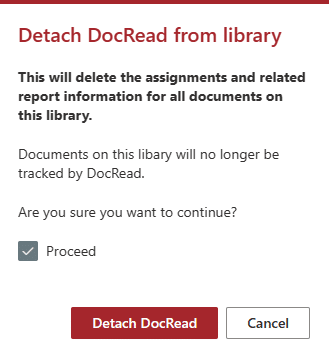
What happens when DocRead is removed from a library?
- All items previously assigned by DocRead from this library will be detached from DocRead
- Incomplete tasks are removed from users assigned tasks
- Negative receipts are generated with the reason “Detached from document”
- Completed (positive) receipts are retained as proof for compliance purposes